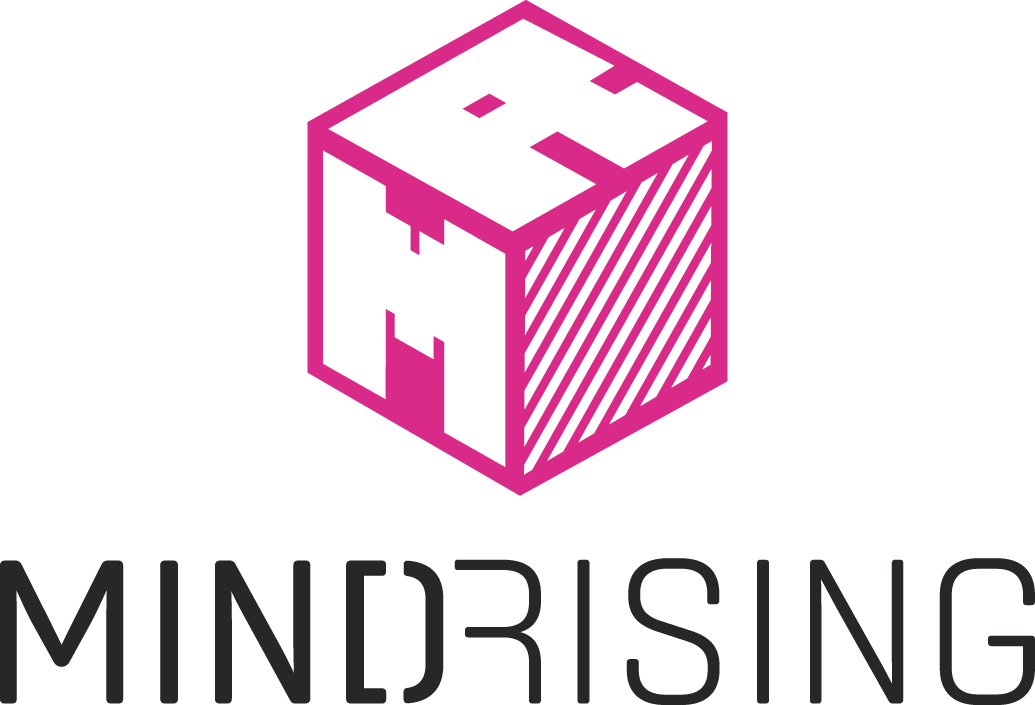Step 1: Create your youtube or vimeo account
Click here to sign on or create an account at www.Youtube.com
Click here to sign on or create an account at www.vimeo.com
Step 2: Copy the video from your camera to your computer. Before you upload the video to YouTube, make any edits that you would like, and then make sure that it is converted into a proper format. YouTube accepts the following formats:
- .AVI (Audio Video Interleaved)
- .3GPP (3rd Generation Partnership Project)
- .MOV (QuickTime Movie)
- .MP4 (Motion Picture Experts Group Part 14)
- .MPEG or .MPG (Motion Picture Experts Group)
- .FLV (Adobe Flash)
- .M4V (h.264)
- .WMV (Windows Media Video)
- .WEBM (HTML5)
Step 3: Upload the video. One you have the video in the correct format upload the video to youtube.com or vimeo.com and share the link with us in your submission.