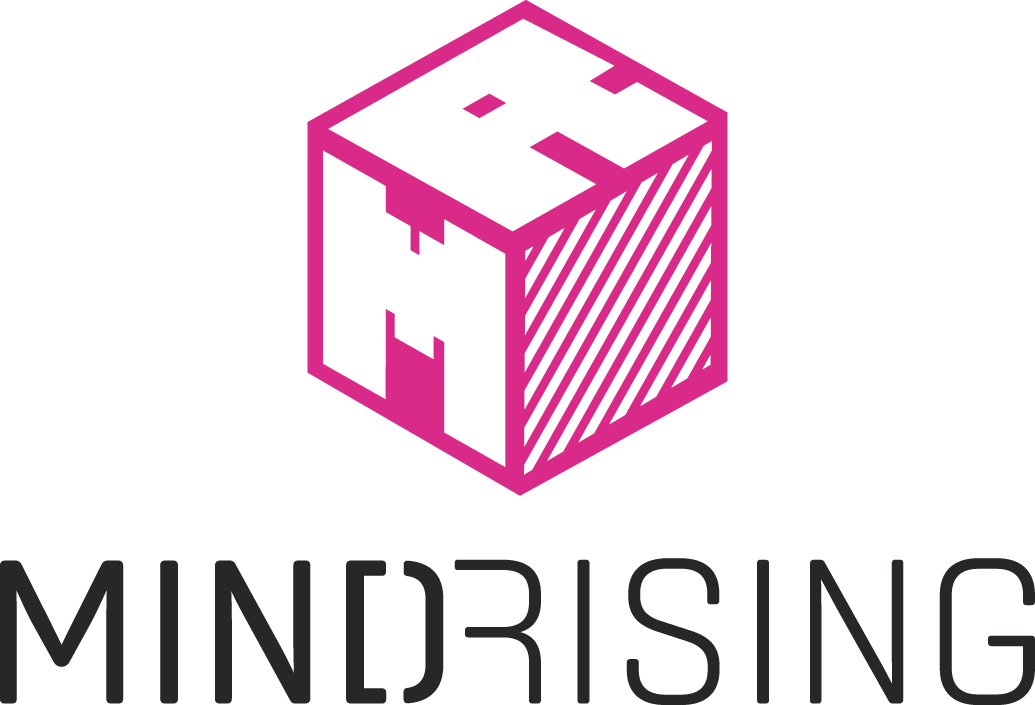MINECRAFT
Can I use my own Minecraft Server?
Yes
Do I have to use Minecraft EDU edition to participate?
No
Are you providing Minecraft EDU Server Software?
No. We will be providing access to a 1 hosted server running MinecraftEDU that each group (school, dojo, other), can administer independently. Schools and groups will need to apply for a server as part of the on-boarding process.
Will every school or group get a server?
Not all schools and groups will need or want to use a server e.g. schools teaching with iPads using Minecraft PE will not be able to connect to a server and therefore we will be providing the servers on an as needed basis. While we are making every effort to ensure that entrants have tools available we will provide servers on a first come first served basis, once the threshold of 300 servers has been reached we will not be able to provide more servers.
Can I use a games console version of Minecraft to enter the competition?
Yes. However you will not be able to use the sample Minecraft worlds as they will only work on Minecraft PC Edition. We wanted people to enter using PC so we could share the worlds and projects easily with others.
Can I use Minecraft Pocket Edition?
Yes. However you will not be able to use the sample Minecraft worlds as they will only work on Minecraft PC Edition. We wanted people to enter using PC so we could share the worlds and projects easily with others.
Do I have to use the Minecraft server you provide?
No. You can run Minecraft in whatever way is most convenient for you.
Why are you offering Minecraft EDU Servers?
We are offering Minecraft EDU Servers to support teachers, Minecraftt EDU was developed to assist teachers in using Minecraft in class. Minecraft EDU servers allow the teacher greater control of the class during their collaborative work, along with clear ways of managing what activities the students can do.
Can | use a regular Minecraft PC Edition standalone without a server?
Yes. You can run locally and install the maps locally.
How do I submit the Minecraft world as part of the competition entry?
We will provide specific instructions as part of the pack. However the short version is that you will create a zip archive of the folder containing the world from your Minecraft saves folder. The zip archive will then be uploaded to MindRising.ie.
If you are using a game console or Minecraft pocket edition you will need to capture a video fly thru of your Minecraft world to submit with your entry. This will not impact the scoring for the competition entry.
Ideally, we want to get saved worlds that can be shared with all for further use and development.
Can I use Minecraft Windows 10 Edition?
Yes
Can students work in groups from home with different devices?
Yes, that is entirely up to the organising body on how you decide to manage the student's work. If multiple devices are going to be used, students must be grouped by device.
E.g.
Group 1: Pocket Edition Devices - students with Minecraft pocket edition can only work together while on the same WiFi but their world will not be available to download and share. Video fly thru's will capture their content. .
Group 2: X-Box Games console- students can work together online but their world will not be available to download and share. Video fly thru's will capture their content.
Group 3: Minecraft on the PC- students will be able to log onto the MinecraftEDU server and work together and share their world with the MindRising community.
How many licenses to the MinecraftEdu Software do I need for my school?
How many Minecraft EDU client licenses do I need?
The user licenses that you need is based how many users will be playing MinecraftEdu simultaneously. You need one user license per concurrent user. Some examples:
- Your school will use the game in a single computer lab with 20 computers. Multiple classes may use the game, but only one at a time. You will need 20 user licenses.
- Your school will use the game in two classrooms with 4 PCs in each classroom all students will access simultaneously. You will need 8 user licenses.
- Your school has a 1:1 laptop program with 300 students students might connect to simultaneously. You will need one server license and 300 user licenses.
VIDEOS
How do I record a video?
There are many ways to record a screen cast. On a PC screencast-o-matic has a free recorder that can be used.
Entrants
Do I have to enter as a school?
No, you can enter as part of a group, as part of a school, or as an individual. Please review the T&C's for a detailed description for eligibility criteria.
If you are entering as part of a group/school you can also enter in another group or individually. The competition does not limit participation. Each entry must be registered.
Each individual competition entry must have registered.
For example, 2 siblings that are entering as a team, and also entering individually must register 3 times, 1 for team, and once for each of their individual entries.
Teachers/parents/facilitators
I am nervous as have very limited software experience what should I do?
We will provide a Minecraft cheat sheet as part of the onboard pack. There will be Minecraft Bootcamp workshops to help get you familiar with navigation and basic setup. Don't be afraid to use the knowledge of the young minds around. They can be a great source of help in setting it all up.
Projects
Do I have to do projects on 1916 and the Rising?
No. For historic projects you can pick any period in the past 100 years.
Can I do a project based on another country?
Yes. However the competition entry must have a link to the island of Ireland.